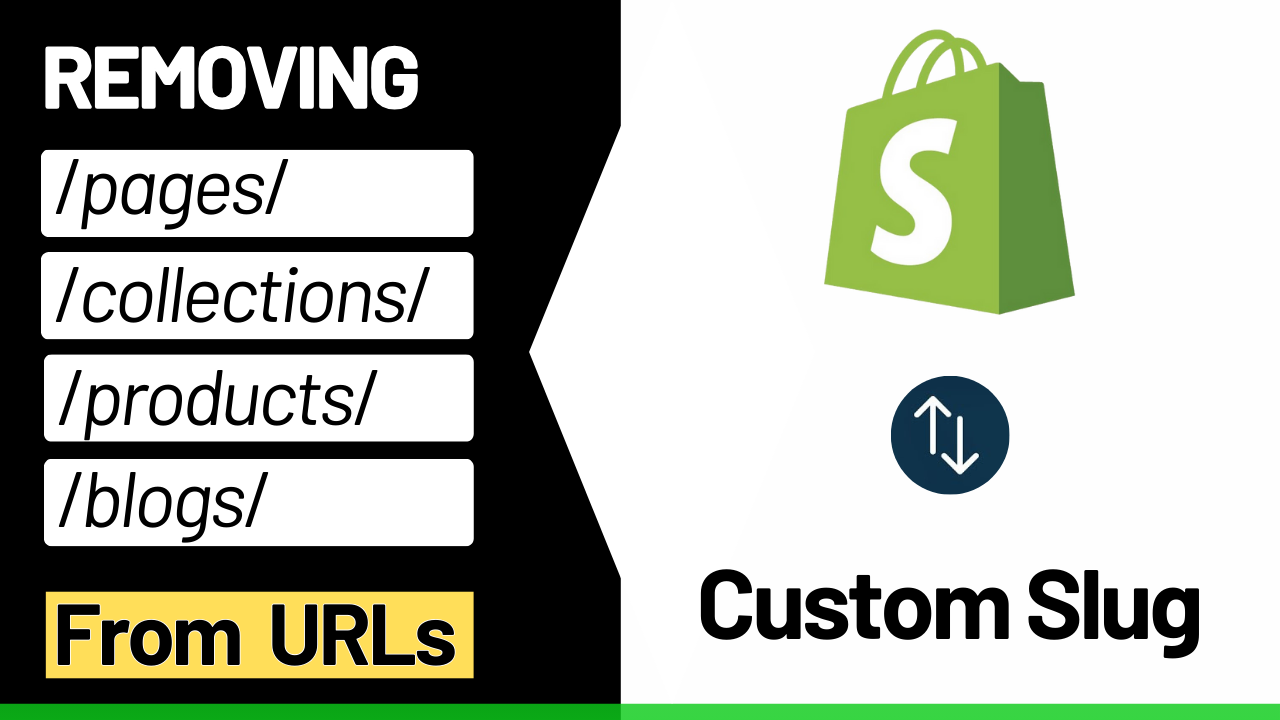Add Images Slider Section in Shopify Store
Add Images Slider Section in Shopify Store
 Rated 4.9/5 by 49 Happy Customers
Rated 4.9/5 by 49 Happy Customers
Boost your Shopify store with premium code snippets—easy to install, instantly upgrade functionality, and enhance customer experience. Trusted by merchants worldwide. Download now!
49 Downloads
Couldn't load pickup availability
Immediate download.
Immediate download.
Only copy & paste code
Only copy & paste code
No monthly fees.
No monthly fees.
Safe checkout
Safe checkout
Share

Description
Sliders are one of the most versatile and engaging elements you can add to your Shopify store. They help showcase products, promotions, testimonials, and more—all while saving space and boosting conversions.
In this guide, you’ll learn:
✔ 7 powerful types of sliders for Shopify
✔ Key benefits of using sliders
✔ How to add them without coding
🚀 7 Must-Have Sliders for Your Shopify Store
1. Product Sliders
- Best for: Highlighting bestsellers, new arrivals, or related products.
- Why use it? Increases upsells and keeps shoppers browsing.
- Example: “Customers Also Bought” carousel.
2. Collection Sliders
- Best for: Promoting seasonal collections or categories.
- Why use it? Encourages exploration of different product lines.
- Example: “Shop Summer Essentials” rotating banner.
3. Testimonial Sliders
- Best for: Building trust with customer reviews.
- Why use it? Social proof increases conversions by 15-30%.
- Example: “What Our Customers Say” carousel.
4. Video Sliders
- Best for: Demonstrating product use or brand storytelling.
- Why use it? Video content boosts engagement by 80%.
- Example: “How It Works” tutorial slides.
5. Announcement Bar Sliders
- Best for: Promoting sales, shipping info, or urgent updates.
- Why use it? Keeps key messages visible without clutter.
- Example: “Free Shipping on Orders Over $50 – Limited Time!”
6. Product Image Galleries (Multi-Angle Sliders)
- Best for: Fashion, furniture, or detail-heavy products.
- Why use it? Lets shoppers view all angles without scrolling.
- Example: “Swipe to See All Colors” on a product page.
7. Mixed Content Sliders
- Best for: Combining images, text, and CTAs.
- Why use it? Great for storytelling (e.g., brand journey).
- Example: “Our Story” slider with milestones.
📈 Why Sliders Boost Sales & Engagement
✅ Save Space – Show more content in less area.
✅ Increase Dwell Time – Interactive elements keep visitors longer.
✅ Improve Mobile UX – Easy to swipe on phones.
✅ Highlight Promotions – Rotate deals for urgency.
✅ Reduce Bounce Rate – Dynamic content grabs attention.
📊 *Stores using sliders see 10-20% higher click-through rates (Shopify Data).*