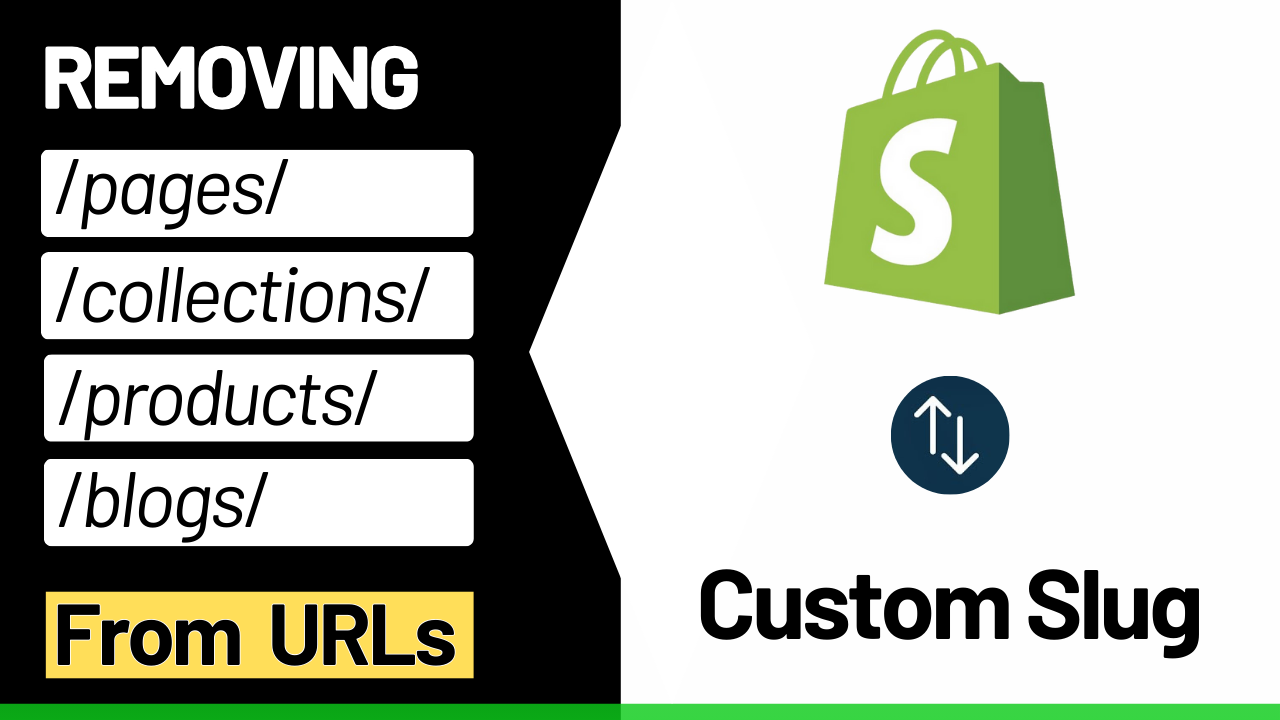How to Add Color Swatches on Collection Page + Show Color Variants as Separate Products – Shopify
How to Add Color Swatches on Collection Page + Show Color Variants as Separate Products – Shopify
 Rated 4.9/5 by 10 Happy Customers
Rated 4.9/5 by 10 Happy Customers
Boost your Shopify store with premium code snippets—easy to install, instantly upgrade functionality, and enhance customer experience. Trusted by merchants worldwide. Download now!
10 Downloads
Couldn't load pickup availability
Immediate download.
Immediate download.
Only copy & paste code
Only copy & paste code
No monthly fees.
No monthly fees.
Safe checkout
Safe checkout
Share

Description
Want to make your Shopify store more visual and user-friendly? In this step-by-step tutorial, you’ll learn:
✅ How to add color swatches (color, size, pattern) to your collection page—copy paste coding required!
✅ Display product color variants as separate listings (great for SEO and customer experience).
✅ Customize your swatches to match your store’s branding.
🌟 Why This Matters:
✔️ Helps customers easily browse product options.
✔️ Boosts conversions with a more interactive shopping experience.
✔️ Improves SEO by making color variants appear as individual products.
🔧 Perfect for: Shopify store owners using Dawn, and free themes.
📌 Resources & Tools Mentioned: Free apps/code snippets (links in pinned comment!).