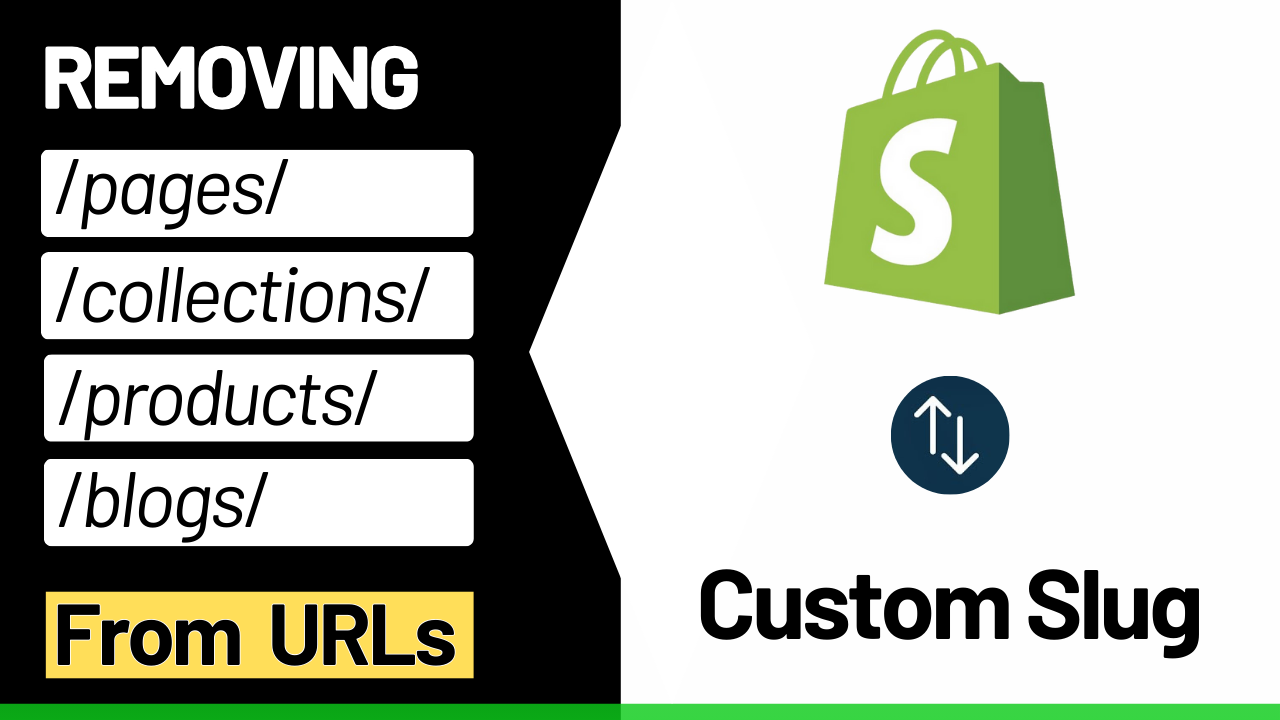Display Selected Color Images - SENSE Theme
Display Selected Color Images - SENSE Theme
 Rated 4.9/5 by 72 Happy Customers
Rated 4.9/5 by 72 Happy Customers
Boost your Shopify store with premium code snippets—easy to install, instantly upgrade functionality, and enhance customer experience. Trusted by merchants worldwide. Download now!
90 Downloads
Couldn't load pickup availability
Immediate download.
Immediate download.
Only copy & paste code
Only copy & paste code
No monthly fees.
No monthly fees.
Safe checkout
Safe checkout
Share

Description
🚀 The Power of Dynamic Color-Based Product Images in Shopify
If you sell products with multiple color options (like apparel, shoes, or accessories), displaying only the relevant images when a customer selects a color can dramatically improve their shopping experience and boost conversions.
In this post, you’ll learn:
✔ Why filtering images by color selection improves sales
✔ How this feature enhances user experience (UX)
✔ SEO benefits of a cleaner product page
💡 Why Show Only Selected Color Images? (3 Key Benefits)
1. Reduces Customer Confusion
- Shoppers don’t get overwhelmed by unrelated colors.
- They see only the images matching their chosen color, making decisions faster.
📊 Data: Stores using this method see up to 25% fewer product returns (Baymard Institute).
2. Increases Conversion Rates
- A focused visual experience reduces hesitation.
- Customers trust the product more when they see consistent color representation.
📊 Case Study: A fashion brand saw a 15% increase in add-to-cart rates after implementing this feature.
3. Improves SEO & Page Performance
- Fewer unnecessary images = faster page load speed (a Google ranking factor).
- Better user engagement (lower bounce rates) signals quality to search engines.
📊 SEO Impact: Pages with optimized media rank higher for product-specific keywords.
🎯 Who Needs This Solution?
This feature is perfect for:
✅ Fashion brands (clothing, shoes, bags)
✅ Home decor stores (multiple color options)
✅ Customizable products (phone cases, mugs)
✅ Any Shopify store with color variants
If you have Sense theme of shopify then you can follow this video.